Spin Rewriter Honest Review
For many bloggers and online entrepreneurs these days, creating original content is the most difficult task.
It takes not just a lot of time and money to research and writes a good piece of content, but it also costs money if you hire a writer.
Information rewriting tools, which allow you to rewrite, reword, and paraphrase existing content without changing its meaning, is a solution to this problem.
These tools are capable of not only producing high-quality reading writing but also ensuring that it is unique and free of plagiarism.
Because of these features, rewriting programmes are used by not just bloggers, but also students and even professional writers.
Spin Rewriter is one of the most popular rewriting programmes available these days.
We've tried and tested dozens of other article spinners over the years, including this one. As a result, we can compare them all and offer the best solution for you.
In this unbiased review, we will discuss what Spin Rewriter is, how it works, what its benefits and drawbacks are, and whether or not you should rely on it.
What Is Spin Rewriter All About?
Spin Rewriter is a web-based content spinning software that rewrites/spins an original article to create a unique copy.
Spin Rewriter may simultaneously generate up to 1000 different versions of your original content.
It was started in 2011 by Aaron Sustar and his crew. They've been steadily enhancing their programme and adding new features since then.
They recently released their 11th version in November 2020.
The nicest part about Spin Rewriter is that it uses ENL (Emulated Natural Language) technology, which means it understands the meaning of the text before spinning it without losing its value.
It is not only replacing the words with similar or synonyms but also changing the entire structure of the text.
Furthermore, it can spin text at all levels, including sentences, paragraphs, single-word, and phrases.
As a result, the created content will be unique as well as human-readable.
Who Can Benefit from Spin Rewriter?
Spin Rewriter is a bonus tool for everyone who works with content (writing) management.
Regardless of your business expertise, I believe you require articles. But, to give you a clear image, here's who can benefit from Spin Rewriter:
1. Article Writers :
If you work as a freelance article or blog writer, you can use Spin Rewriter to spin your own content.
In this manner, you can effortlessly give your clients unique material.
2. SEO Professionals :
Most SEO experts are faced with the difficult task of creating unique content to publish on PBNs, forums, directories, and other sites.
You can solve this issue with the Spin Rewriter tool.
3. Authors & Publishing Enterprises
Spin Rewriter could be useful for new authors and publishing houses because it allows them to fully modify the original text.
4. Students and Scholars :
The tool can assist students in creating various kinds of essays on the same theme. Scholars can also utilize Spin Rewriter to rephrase their thesis.
5. Bloggers :
No matter what type of blogger you are (travel, tech & gadgets, lifestyle, cuisine, etc.), you will have to provide distinct content for related topics.
That is where Spin Rewriter will come in very handy.
6. Affiliate Marketers :
Spin Rewriter is required to produce unique descriptions of the same product.
7. Small Firms :
Small businesses typically lack the financial resources to hire a writing staff.
That's where Spin Rewriter comes in, providing a quick and inexpensive way to produce distinctive material.
8. PLR Resellers :
There is a lot of PLR content on the Internet that you can download, rewrite (using Spin Rewriter), and resell for a profit.
if you are linked with digital marketing, it is useful for you. You'll require Spin Rewriter as long as you're dealing with content.
Highlights:
Spin Rewriter is considerably more than just rewriting software, as evidenced by the tool's extensive feature set.
Let us take a closer look at what this software has to offer:
Web-Based:
Spin Rewriter is web-based, so it works on any platform, including Windows PCs, Macs, tablets, and smartphones, and you can use it without having to download it.
Easy To Use:
Spin Rewriter is a complicated yet very user-friendly programme that even a total novice may use straight away.
And if you run into any problems, there are plenty of informative video tutorials available to assist you.
Bulk Article Spinning :
Spin Rewriter's bulk article spinning feature allows you to rewrite up to ten articles at once.
You can either paste or submit your articles as an a.txt or.zip file.
Manual and automatic rewriting options :
You can choose from a list of highly relevant suggested synonyms to substitute certain words or phrases, or you can use the 1-click automatic rewrite option to have the Spin Rewrite rewrite your entire article for you.
Side-by-Side Comparison :
This useful function allows you to compare the original and new articles side by side, allowing you to examine the differences before and after rewriting.
Multilevel Spinning:
Spin Rewriter allows you to rewrite not just on the word or phrase level, but also on the sentence and paragraph level.
Mass Export :
Spin Rewriter can generate up to 1000 unique article versions of the original article if you use the Mass Export feature.
The articles will be exported into a zip file that may be downloaded.
Multimedia Integration :
You can use the platform to upload copyright-free photographs and YouTube videos.
Simply search for appropriate photos or videos, and Spin Rewriter will add them to your articles automatically.
Seed Article Database :
You will have access to a database with over 126,000 articles that you can freely rewrite.
Creating a Paragraph :
Spin Rewriter can evaluate and extract data from an existing article on its own, and generate new extra content.
Uniqueness Indicator :
A useful uniqueness indicator bar shows how unique your newly generated content is.
A Copyscape integration is also available.
Other Capabilities:
In addition to the features listed above, Spin Rewriter includes 5 Spintax styles, word protection, list reordering, and blog submission.
Membership for life; 5-day risk-free trial; 30-day money-back guarantee, and more...
Rewriting Styles :
Spin Rewriter provides three rewriting styles that strike a balance between distinctiveness and readability.
API Integrations:
You may utilise Spin Rewriter's API to integrate and use it with all prominent SEO tools, such as Link Emperor, Amazing Selling Machine, Video Vantage, Cloud PBN, and Rank Optimizer, Article Factory Pro, Webify, and many others...
How Does Spin Rewriter Work?
In this review, I've attempted to cover all of the steps necessary to fully utilise Spin Rewriter's capabilities.
However, while Spin Rewriter is a very basic and simple rewriting programme, there are several options that must be configured in order to produce high-quality content.
To begin, you must first create an account on Spin Rewriter. To understand more about the software, click below to begin a 5-day free trial.
How to start Spin Rewriter ?

You can sign up for a free account and a 5-day trial to get started with Spin Rewriter.
The first page you'll see after creating an account and logging in is a control panel page:
- Rewrite a single article
- Rewrite many articles
- Access your archive
- Join the affiliate programme
- Get WordPress plugin & integration
- Access to GOLD Membership unique section
- Contact support
- View how-to and video tutorials
- Let's begin by rewriting only one article.
A Single Article Rewrite:

We'll show you how to rewrite a single article in this tutorial. You'll also be able to view the level of content that Spin Rewriter is capable of producing.
The software has produced excellent human-quality outcomes in this situation, as well as many others in the past.
There will be other options and modifications in the process that we can change, but for the sake of simplicity, we'll stick with the default settings.
Adding A New Article

Here's a simple and straightforward Spin Rewriter visual editor where you may paste your article:
Visual Editor
You can click Fetch a new article if you don't have an item ready to rewrite.
This will allow you to search through a database of over 126,000 articles and choose which ones you wish to edit.
Fetching a new article

Simply enter keywords or a topic for your preferred article, and it will return a plethora of results, each with the indicated word count.
Spin Rewriter provides you with any 10 articles for free, and if you want to access more, you can make an account on Big Content Search, which Spin Rewriter has integrated with.
STEP 1: Rewriting an Article

So, here's a section of the article that we'd like to modify. However, before pressing the rewrite button, we can make the following changes:
Rewriting settings

Sentences & Paragraphs, Words & Phrases, and Advanced Options are the three parts we can alter after we access the settings box.
We can turn on or off functions such as :-
- Automatically rewrite sentences
- Automatically rewrite entire paragraphs
- Automatically write new paragraphs and summaries
- Automatically change the structure of phrases and sentences
- Highlight sentences with your mouse to insert alternative sentences in the Sentences & Paragraphs section.
These are the settings you can play about with. There is a feature that allows you to add new paragraphs and summaries automatically.
As previously said, Spin Rewriter may both summarise and produce new content from your existing text.
There's also an option for customizing Words & Phrases settings:
From here, you can select the optimum balance of distinctiveness and readability by selecting one of three options:
- Most distinctive: use as many synonyms as possible
- Recommended: use synonyms that are consistently correct
- Most readable: only use synonyms that are positively correct
You can also identify the words or phrases that you want to prevent from rewriting in individual lines, as well as opt to automatically safeguard any terms typed in capital letters.
Finally, there's the Advanced Settings section:
This particular section provides us to turn ON/OFF 3 options:
We can switch three options in this section:
• Auto One-Click Rewrite :
This will start automatic rewriting instead of manual rewriting immediately away.
• Enable HyperSpeed? -
this may accelerate the automatic rewriting process, but the output quality may suffer.
• One-level or multi :
level nested spinning?
STEP 2: Choose Words and Phrases
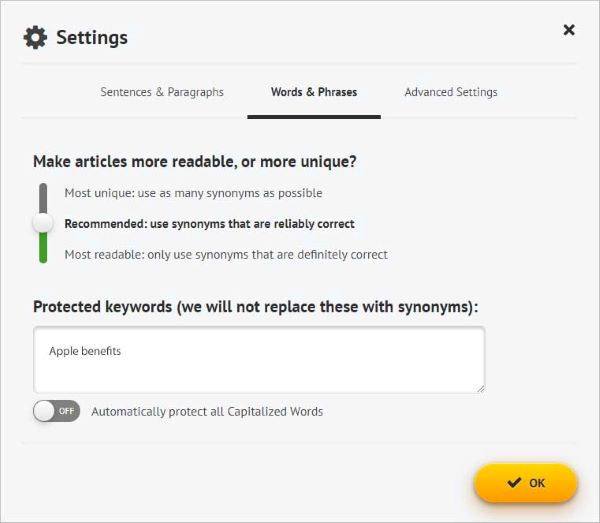
When you've completed the primary settings and hit the rewrite article button.
Spin Rewriter will generate highly relevant synonyms for select words and phrases while also ensuring that the content is unique.
This is the stage when you can change the spintax manually.
Editor for manual rewriting
The highlighted words and phrases are the article's original inputs, and their variants may be seen next to them. You can examine more possible alternatives by clicking on each produced word. You can also add and remove alternative terms from the list by ticking or unticking them.
You can either select a single synonym and have the Spin Rewriter replace the term with it, or you can keep numerous variations and let the software choose the best one.
There's also a potential uniqueness score at the bottom, indicating that there could be billions of possible unique versions.
Once you're satisfied with your synonym choices, click Finish Article.
STEP 3: Create Unique Content

Spintax-formatted article generated
This is the process's final stage, and you can view the article generated in its original spintax format.
Spin Rewriter supports all five main spintax forms, and you can choose another if you choose.
This section gives you numerous options. You can give your article a name and assign it to a category.
You can also use multimedia elements in your articles, such as YouTube videos or copyright-free photographs from Pixabay:
Adding images from the article

There is also an export button where you can select your output format, either spintax or text.
You can also specify the number of article versions you wish Spin Rewriter to generate, which can be up to 1000:

Export options
Finally, before generating a final unique article, you can make some final text modifications by clicking on the settings:

Final improvements
You can turn on and off four advanced features from here, including:
- • Never use original words when synonyms are available
- • Enrich articles with headings, bullet points, and other elements
- • Intelligently reorder paragraphs and lists
- • Replace line breaks with HTML tags
When you're satisfied with these options, click Generate a Unique Article to have the Spin Rewriter create the final version.
Putting the Article Together

Old article vs. newly created article
In this section, we compare our original and rewritten articles. You can examine them in visual or HTML format, as well as make manual changes to the content.
Again, a green bar indicates that our article is 95 percent unique and free of plagiarism. You can also connect your CopyScape account if you don't trust Spin Rewriter's uniqueness indicator (which is rather accurate).
Finally, you can save your articles in various formats and instantly upload them to WordPress blogs; however, you will need a Spin Rewriter WordPress license, which we will discuss later in this article.
Rewriting Several Articles (Bulk Spinning)
As previously said, Spin Rewriter allows you to automatically rewrite up to ten articles at once.
You can either copy and paste the articles, as we did, or upload them as text or as a ZIP file.
If you don't have any articles available, you can utilize the Fetch A New Article tool to explore and add the articles you want to modify.
As with conventional article rewriting, you may customize the settings for sentences and paragraphs as well as words and phrases:
When you've finished uploading all of your articles and are satisfied with the settings, click the Rewrite Multiple Articles option.
It will take a few seconds for Spin Rewriter to complete the task, after which you will be sent to the My Archives section:
Section "My Archives"

Here you will find your new articles as well as those you have already rewritten. You will be able to accomplish various things from this section, including:
• Open spintax articles • Add categories • Add or edit article titles • Download articles in text or ZIP files
WordPress Plugin & License:
Spin Rewriter includes a license and plugin for remote automatic publication, and this feature set includes various functions. However, this useful add-on comes at an additional cost on top of the usual plans.

WordPress Permissions:
After you've finished rewriting the article with Spin Rewriter, you may post it directly to your WordPress blog or numerous blogs from the platform. To do so, simply connect your blog using your WordPress account and password. Then you may make changes to your article or title, select a category for your post, and schedule it for publication now or later.
This function might save you a lot of time because you won't have to copy and paste your post into WordPress every time. Furthermore, as previously said, you can make photos or videos using Spin Rewriter and submit them with your articles.
WordPress Plugin:

Spin Rewriter also has a premium plugin available for download and installation on your WordPress site.
You can use the plugin to automatically spin and republish posts after they reach a particular date.
For example, you can have all of your posts rewritten and republished after 30 days.
Another fantastic advantage of the WordPress plugin is that it can fetch and add new articles automatically.
All you have to do is provide a list of keywords for Spin Rewriter to use in order for it to identify relevant articles, spin them, and publish them as new material.
Because Google enjoys indexing newly updated content, this hands-off option can save you a lot of work while still helping you rank older pieces.
Support & Tutorials:
As a member of Spin Rewriter, you will never be left behind because this platform offers excellent support as well as numerous tutorials.
You may even study as you go with this software because it provides prompt explanations for practically every operation you do.
You can always contact Spin Rewriter's assistance if you have a more challenging query or problem.
The support system is ticket-based, and a team is always quick to respond and address any questions you may have.
There is a useful Get Started guide for novices that will show you how to get started with Spin Rewriter quickly.
In these specific areas, there are also video tutorials available:
- How to rewrite an article from beginning to end
- How to bulk spin (spin numerous articles at once)
- How to use "One-Click Rewrite" How to manually spin articles: words and phrases
- How to perfect a finished article
- How to add relevant images and videos to your unique articles
- How to export hundreds of unique articles
- How to automatically rewrite sentences with 1 click
- How to automatically rewrite paragraphs with 1 click
- How to manually add alternative sentences and paragraphs
Tutorial videos
In addition to video training, Spin Rewriter provides a FAQ area that covers a variety of consumer questions.
Pricing:
Spin Rewriter has three pricing options, one of which is now on sale. The only difference between the plans is the length of time they last.
Spin Rewriter is unique in that it gives a lifetime membership for a one-time charge.
This alternative may appear to be costly at first, but it will save you a significant amount of money in the long term.
The three subscription choices are as follows:
- Monthly – $47 per month
- Annual – $77 per year (60 percent off)
- One-time $497 charge for life
The medium plan includes two bonuses: a video module and ten private label rights seed articles.
A free 5-day trial is also available, as well as a 30-day money-back guarantee.
• A GOLD (VIP) membership
It is an upsell from a Spin Rewriter that allows you to experience more benefits. It costs $47 once and provides five distinct benefits:
• Content-on-demand GOLD membership : It includes unlimited access to Spin Rewriter's SEO staff.
You can offer your keywords to SEO assistants, and they will identify suitable articles, rewrite them, and email you the final copies.
Each month, the group can rewrite up to 50 articles.
• Additional account for your associates: You can add numerous assistants to your account so that you can work on the same tasks without sharing login information.
• Access to iPhone & Android apps: As a GOLD member, you'll be able to use Spin Rewriter on your phone because it supports both iOS and Android apps.
• Priority service for quicker spinning: while the platform's usual spinning process is already fast, switching to higher-performance ENL Semantic Spinning servers might help you obtain even better results.
• Priority VIP customer support: While Spin Rewriter does not provide 24/7 help, it does provide priority VIP support that is both quick and efficient. The team will answer all of your questions as well as provide free SEO consultation.
Pros and Cons of Spin Rewriter:
Like any other rewriting tool, Spin Rewriter has various advantages and disadvantages.
Here are some of the positive and negative aspects of this platform that we discovered:
PROS:
- Web-based • Quick & Easy to Use
- AI & ENL Spinning Technology
- High-Quality Rewriting
- Vast English Thesaurus
- Yearly Plan
- Lifetime Membership
- Many Features
- Supports Mobile Version
- WordPress Plugin
- Numerous Tutorials and Guides
- Free Trial
CONS:
- Only supports English language
- WordPress Plugin has an additional cost
- Monthly Plan is Expensive
Bottom Line:
Spin Rewriter is rewriting software that is always expanding and improving year after year.
Everyone will undoubtedly agree that this tool contains all you need to rewrite words, phrases, sentences, and articles efficiently.
AI and ENL technologies ensure that rewritten content is not only unique but also very similar to human quality, as evidenced by the examples provided.
Another amazing feature of Spin Rewriter is its ease of usage. It features a simple and quick interface, and spinning articles with Spin Rewriter is a fun experience.
Spin Rewriter is quite inexpensive when compared to other rewriting software.
While its monthly subscription may appear to be a little costly, it does offer a yearlong plan for only $77, which works out to only $6.40 per month.
This brings us to the fact that Spin Rewriter is less expensive than other popular rewriting tools like Word AI, Wordtune, Chimp Rewriter, Clever Spinner, and so on, and it has additional functionality to add.
Furthermore, the software includes lifetime membership, allowing you to save even more money in the long run.
However, before deciding which plan to choose, you can try Spin Rewriter for free for a 5-day trial period.
There is a lot of debate over which platform is better: SpinRewriter or WordAi
Similarities between SpinRewriter and WordAi
- SpinRewriter or WordAi. While these two rewriting programs have some similarities, they are very different.
- To begin with, both WordAi and Spin Rewriter are online-based and simple to use, and they both utilize artificial intelligence in the rewriting process.
- As a result, these platforms can work together to create high-quality, unique content.
- They each have three rewriting options, mass spinning, API connectors, side-by-side comparison mode, and protected words features, to name a few.
- Apart from that, there are a lot of differences between these systems, with Spin Rewriter coming out on top.
Difference between SpinRewriter and WordAi
- Spin Rewriter features five Spintax styles
- WordAi has only One Spintax styles
- Spin Rewriter does have Multimedia Integration
- WordAi doesn't have this feature
- Spin Rewriter may add extra content on its own
- WordAi may not add extra content on its own
- Spin Rewriter have a blog submission capability
- WordAi may does not have a blog submission capability
- Spin Rewriter has a considerably lower price than WordAI
- WordAi is expensive to buy
- Spin Rewriter has a longer Trial period
- WordAi is doesn't provide Trial Period
- Spin Rewriter charges $47 per month
- WordAi charges $57 per month
- Spin Rewriter Annul Plan cost is $77 per month
- WordAi Annul Plan cost is $324 per month
