
Do you want to learn how to start a WordPress blog properly? We understand that creating a blog might be difficult, especially if you are not a techie.
You're not alone, believe it or not. We plan to create the most detailed guide on how to create a WordPress blog without any technical experience after helping numerous beginners to start a blog.
Many bloggers are consistently generating $10,000 every year in India. It doesn't mean just create a blog and start earning. It needs patience and consistent work.
You can also line up in the same row, if start doing work consistently with patience. Starting a blog or blogs is extremely easy but making profits from it is not so easy.
In this detailed guide, you’ll discover how to start a WordPress blog in 2021 as well as you’ll also discover the working and Proven ways to make profits from it.
Over the last some years, we’ve started and built a dozen of blogs so we know how to launch a blog properly that actually gets more traffic and makes decent profits.
Here’s your ultimate one stop guide where you’ll discover how to create a blog in 2021 and actually start making $500 or more every month from it.
Let's start with the most basic (but) vital question before getting into the intricacies.
What Is Blogging?
What exactly is blogging? In the first place, why should you start a blog?
A blog is a sort of website that displays individual blog articles in reverse chronological order on the homepage (newest first).
In simple language, a blog which is a shorter version of “weblog” is an online journal or informative website that publish article or contents around specific topics, by default website shows the latest content at the top of the main page or Home page.

A normal blog contains some specific features like;
- Blog posts
- Widgets (Sidebar, Footer)
- Recent Post
- Comments
- Videos
- Links to other websites and more
Here’s how most blogs appear.

- Header (for displaying the name or logo of the blog)
- Main content (here you'll find links to all of the most recent blog posts)
- Sidebar (some blogs do not have them)
- Footnotes (usually includes social handles, privacy policy, disclaimer, and more)
In the form of "blog postings," blogging allows you to share your thoughts, ideas, and your expert opinion. It allows you to write, publish, link, embed media like photographs, and share information on the web.
People used to create free blogs on services like Blogger or Typepad solely to express themselves.
However, blogging has now evolved into a side business.
People are actually approaching blogging like a business and investing a significant amount of time and money in order to make a life online.
Why has blogging become so famous and popular, and why is it growing so quickly?
Did you know that by 2021, there will be over 600+ million active blogs around the world? In addition, WordPress users publish more than 60 million posts each month.
So, what makes blogging so popular?
There are numerous factors that have contributed to the growth of blogging. These are some of them:
- You may communicate with your clients and website visitors by blogging. Your content can help you develop trust.
- With your content, you can persuade readers to take action on your blog. As a blogger, you may develop a brand and improve your internet reputation. All you have to do now is be consistent in your blogging efforts.
- Blogging can be a source of income. I am a living example, having left my full-time work two years ago to pursue my dream of becoming a full-time blogger. I now make over $10,000 per month from my site.
- By using effective SEO tactics, such as generating detailed blog posts, developing links, on-page optimization, and more, you can attract a lot of search engine traffic to your site.
Now, let's look at how you can establish a profitable blog from starting in 2021, even if you're a beginner.
So, are you interested in learning how to start a blog in 2021? Let's get down to business.
This is the only guide you'll ever need to create and run a profitable blog in 2021. It's a comprehensive tutorial on creating a new blog, so grab a cup of tea or coffee and let's get started.
Let's start with the five simple steps to building a great blog and how we started making over $500 per month with Blogging career.
Step 1: ►Pick a Profitable and interested Niche
“How should I choose a niche for my blog?” is a question that every new blogger asks me all the time.
As a newbie, you have a right to ask that question. The success of your blog is determined by the niche you choose.
Regrettably, the majority of individuals get this one item wrong. Either they chose a BROAD topic or they chose the WRONG niche. That's why 9 out of 10 new bloggers give up!
If you don't want that to happen to you, and you're looking for some tried-and-true methods for selecting a profitable niche, here are three solid suggestions..
Focus On ONE Topic ONLY
Avoid broad niche ideas like "yoga and exercise benefits" while choosing a niche.
Why? Because the same issue is covered by millions of websites. Because of the tough competition, even if you create excellent material, it will be extremely difficult to get ranked.
Instead, target specific niches such as "yoga and exercise."
When starting a new website, you should focus on just ONE strategy, such as "yoga benefits."
You may narrow it down even more, for example, to "yoga for all" so there will be even less competition and you will be able to create great content that will rank #1 on Google.
That's how you can create an influential blog in a smaller niche, dominate it, and earn generously in the long run.
As a result, here are some profitable niche ideas for the year 2021:
- Finance (Loan, Insurance, Mutual Fund)
- Travel or Outdoor
- Fitness (Health and Welness)
- Self-Help Or Personal Development
- Relationships
- Lifestyle and Fashion
- Real Estate
It's important to note that the niches mentioned above are "broad range niches." Instead of creating a site around "HEALTH," you could focus all those concepts to just ONE topic.
You can select "wellness tips for old" instead of "health and wellness" (OR) "Health improvement for senior citizen" instead of "Health Improvement."
The following are three characteristics of a great niche:
- What you like to do (I like to do "blogging in Health sector").
- What people are willing to pay for (billions of dollars are spent on "health and wellness").
- What you're good at (I've spent my countable time in "Health Sector")

Do you understand me? As a result, my blog Technohost also covers on the subject of "SEO."
A similar technique should be taken by you. You'll have a higher success rate if you focus on just ONE strategy or topic on that your interest is prime.
Step 2: ► Register a unique Domain Name and Purchase Hosting Service
The second step in creating a profitable blog is to choose an unique domain name that is simple to type and remember.
When most first-time visitors come to your blog, the first thing they notice is your domain name.
It not only makes an amazing first impression, but it also has an impact on SEO, sales, and conversions, along with other things.
A good domain name represents your brand, so take your time to come up with one that is short, memorable, and easy to read.
5 Quick Tips and tricks For Choosing A Domain
It's never easy, to begin with a memorable domain name.
If you're having trouble thinking up a good domain name, here are 5 quick options.
1. The length of the domain
Make a concerted effort to have a domain that is as short as possible. Although one-word names such as Amazon, Facebook, Apple, Google, and others are not available.
If you brainstorm hard enough, you may come up with 2-word domains such as Bloggershub, technohost, yogamagic and some that are easier to remember.
2. When choosing a domain, always go with .com.
There are numerous domain TLDs (Top Level Domain) extensions available, such as.com,.net,.org,.info,.app, and more.
My recommendation is to always use a.com TLD because it is what 99 percent of people look for when looking for a domain/website online. If you want to get the best domains with high domain authority, you can also look at expired domains.
3. Avoid digits and hyphens.
Most people make the mistake of choosing a domain name that contains either digits or hyphens. Make sure you don't make the same mistake. If you want your domain name to be memorable, stay away from digits and hyphens.
4. It's simple to remember and type.
Choose a domain name that is simple to type and remember. Yes, you'll have to come up with a lot of concepts, such as "simple to remember" domains, but it'll be worth it.
Other blogs in your business can also serve as a source of inspiration. You might also try combining two terms to create a suitable domain, such as;
• Health and Fitness Club
• Blogger's Courage
• Social Chain
• Blogging Paramount etc
5. Use of domain generating website or tool
Use domain generator tools if you're still having trouble coming up with great domain names.
Here are some free tools to start with.
Step 3: ►Design your Blog that is visitor Friendly
Now that you've created a blog, you'll like to give it a unique appearance and feel.
Notice how each site, despite being hosted on the same WordPress platform, has a different look and feel? WordPress Themes are responsible for the design of this website.
Your blog's persona, brand feel, and conversion rate are all influenced by the design of your website. This is why a premium WordPress theme is important.
My Recommendation:
My blog runs on a custom-built theme, which can cost anywhere from $80 to $120. However, you do not need to spend as much money.
A simple yet professional theme is required when beginning a new blog.
- Don't overcrowd your blog with advertisements, at least not until you have a considerable number of visitors.
- Use a lot of white space in your design.
- Elegant Themes has 87 distinct themes to choose from; pick the one that best suits your needs.
- Purchase a logo. You can acquire a decent logo for $5 on Fiverr or hire someone to do it for you (if you have the budget).
- Include social sharing buttons in your posts to motivate readers to share them.
The best thing about WordPress is that it comes with a plethora of plugins (tools) that you may use to complete your tasks.
You can use a paid social sharing plugin like social warfare or a free plugin like add this to get the job done.
Step 4:►Write Unique and Engaging Blog Content
Now that you've set up your blog, it'll be completely empty, with nothing to offer your viewers.
As a result, you'll need material to show your readers. This content might provide your viewers a sense of what they can expect from your blog and the first entries you'll publish on the topic.
Your initial blog posts would be classified into two categories:
► The most basic, yet crucial pages
► The Blog Post Writing Journey
The Most Basic Pages
The Essential But Important Pages: Almost every blog should include these pages. You'll need to build an engaging about us page (see mine here).
It will include information about your blog's mission, team members, and what visitors may expect, among other things.
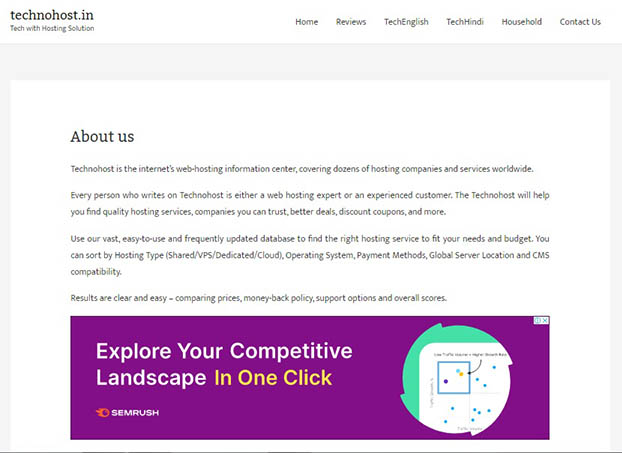
You must also include the following pages:
Page - 1 ► of the privacy policy (example)
Page - 2 ► The Contact Us (example)
Page -3 ► The Disclaimer (for Affiliate Marketing) (example)
Blog Post writing Journey
This stage of the writing process will continue as long as you keep posting. These are referred to as "blog articles" or "blog entries."
If you've never managed a blog before, writing your first entry can be tough, but it doesn't have to be.
Here's how to effortlessly publish your first blog entry, step by step.
Here are a few things to keep in mind as you plan a content strategy to go along with your new blog launch announcement:
1. Make Sure You Have Enough Content To Keep Your Visitors Satisfied:
Once you've put the word out about your blog, you'll need enough articles to keep your visitors interested in your blog.
It is recommended that you have at least 10 articles, but you can have as many as you want. It's better if there's a lot of it!
Before you start your blog, make sure you have enough content to:
- Reduce bounce rates
- Increase your business impression by displaying your expertise on the issue
- Give yourself enough time to focus on the next step, which is advertising.
2. How do you start coming up with blog posts that drive traffic to your site?
Website traffic is the other name for money in the blogging world. The more traffic you have and the more targeted it is, the more money you make.
As a result, writing content that gets traffic and converts is important. You can't do it manually, and there are plenty of tools on the market to help you in doing just that faster and better.
There is no better place to search for content ideas for your newly launched website than competitor research.
Ahref, Semrush, Moz and Ubersuggest are SEO tools that can help you find golden keywords that are simpler to rank and earn.
3. How to SEO Tools to find Content Ideas for your New Blog?
The next step is to enter any of your competitors' websites into the Semrush dashboard's search field.
It depends upon your site nich. Search your site topic in Google, and copy their website name in SEO tools to get details statistics of your competitor site.
By analyzing the results you can get idea about Keywords, Post idea and Strategy etc. about these site to compete in the long run.
Being a beginner, you might be tight on budget. Ubersuggest provides free 3 searches daily (by using 2 or 3 email ID you can get 6 to 9 searches daily.
If you invest some little money like Rs. 250 per month then you can get it from seotooladda.com which is very cheap price.
Click here if you want Semrush free Trial offer worth $119.5 for one month.
4. Write A Pillar Post:
Pillar posts are informative instructions on a specific topic. These blogs are typically longer than others and should address a specific topic in your niche.
This is a step-by-step guide on making pillar posts that rank. Prior to your start, you should surely create at least one pillar post to demonstrate your authority in your niche.
Step 5:►Set up your blog's SEO and analytics.
Now, the most important step is to Search Engine Optimization of your blog. This is important because search engines are the source of organic traffic to your blog.
Here are the actions you'll need to do to optimise your blog for search engines.
1. Install the WordPress SEO Plugin:
The most popular plugin, WordPress SEO are :-
- Yoast,
- Rank Math
These SEO Plugin will ensure that your posts are SEO-optimized, help you in setting up search snippets, and build a sitemap for your blog. All of stuff is provided without charge.
2. Add Google Analytics Code:
Your blog's heart is Google Analytics code. It allows you to keep track of your page views and unique visitors at any time.
It also shows you which pages receive the most traffic, which keywords bring you traffic, and plenty of other information about your visitors, such as demographics, the device users used to access your blog, and their interests.
If you want to blog professional, you must instal Google Analytics on your site. Here's how to do it in a video.
3. Submit Your Site To Google Search Console:
Google Search Console is a tool that helps to manage your site, the sitelinks you want to display, and revoke bad backlinks, among other things.
Here is where you may submit your sitemap to Google. To learn more, go here.
Submit your blog to Bing and Yahoo's webmaster tools as well. Although they aren't required, why leave even a small piece on the table?
4. Setup Official Pages on Social Media Platforms:
This is essential to establishing your brand's presence while also providing your domain with some trust signals.
Pinterest requires you to validate your domain ownership, which is simple to do using Yoast.
Step 6: ►Make a Website Promotion Plan
The last step would be to get the blog launch announcement words out there once you've started a new blog, created content for it, and set up your social networks.
The search engines will not get you any traffic at first. This is the time to concentrate on marketing and networking in order to ensure the success of your blog start.
Here are a few ideas for driving traffic to your new blog:
1. Share it through Colleagues and Friends:
If you're an organization that was about to launch a blog, the best thing you can do is ask your Colleagues, and friends to share it with their networks.
You have one more option that is little bit expensive, If can even put out a press release.
You can also use social media platforms and ask friends and fellow bloggers to help you achieve initial attention.
If you have the funds, using Facebook advertisements to reach your target audience on autopilot is the ideal option.
2. Write Guest Posts:
Writing guest posts is a great approach to gain some initial traffic from other blogs' targeted audiences.
This can be managed by cultivating relationships with other authority blogs in your niche and pitching guest posts to them.
Backlinks to your new blog aren't allowed on most blogs, but you can get around this by including a link to your coming soon page or even your homepage in your author bio.
Even before you officially launch your blog, guest posting can bring you plenty of new traffic and subscribers.
Many bloggers started as guest post writer are now-famous Smartblogger.com owner, Jon Morrow employed this identical strategy to gain over 13,000 subscribers.
Similarly, one renowned blogger was able to draw 100,000 readers to his only 9-month-old site.
4. Take Full advantage of Blogging Communities:
Blogging communities such as Blogengage and social media sharing communities such as viralcontentbuzz or http://www.justretweet.com/ are guaranteed to provide you with the initial traffic and social media shares that will help your blog achieve exposure.
5 Practical Things to do Immediately after Starting a Blog
So, you've successfully launched your WordPress blog. many many Congratulations!
But here's the thing: there's a catch. Your work isn't completed yet. After you've published your blog, there are a few more things you need do to make it Search Engine and User Friendly.
1. Connect Google Analytics with your Website
Isn't it true that you can't construct a successful website without tracking traffic and target users?
Google Analytics is a monitoring tool developed by Google that provides you with all of the information you need to monitor your Website traffic, User behaviour, Bounce rates, and Other analytics.
It's completely free to use, and you can easily integrate it with your WordPress site using Google's embed code.
You can use a plugin like MonsterInsights' Google Analytics if you're not tech savvy and prefer a better approach.
2. Generate a Site Map
You'll need a sitemap if you've just started a new website. It's much easier for search engine crawlers to see the entire structure of your site and access it more efficiently with such a sitemap.
XML Sitemaps can also be generated with the help of Yoast and RankMath Pulgins inside the WordPress Dashboard.
You may also use the Google XML Sitemaps plugin to manage everything, and it supports all types of WordPress generated pages as well as custom URLs.
3. Use These Important WordPress Plugins
There are many plugins available for WordPress, and here are a few of the most important ones to instal on your new blog.
A cache plugin creates static HTML pages for your website and saves them on your server.
That means instead of processing the considerably larger WordPress PHP scripts, your caching plugin.
Such as WP Rocket or W3 Total Cache, sends up the lighter HTML page each time a user wants to access your website, substantially improving page loading speed and overall performance.
There are numerous caching plugins for WordPress, however the most popular and recommended are listed here.
W3 total cache:
It's the most popular caching plugin in the WordPress directory, and it can help you speed up downloads by integrating with content delivery networks (CDNs).
It also saves up to 80% of bandwidth by compressing HTML, CSS, JavaScript, and feeds using minify and HTTP compression.
WP Rocket:
Like me many bloggers use WP Rocket, is a premium WordPress caching plugin. You can make use of features such as Lazy Load.
It can speed up actual and perceived loading times by loading images, iframes, and videos only when they are needed, reducing the number of HTTP requests.
We've also produced a comprehensive review of WP Rocket in which you can learn more about it and decide whether it's worth paying for.
WP Super Cache :
It is a popular caching plugin which is available for free. This plugin converts your dynamic WordPress blog into static HTML files.
This is especially useful if your site is hosted on a low-bandwidth server because this plugin helps load static files more rapidly.
Make sure to optimise your website for the following criteria as well.
WordPress security plugin: Thousands of WordPress sites are hacked every day, whether you know it or not.
If you wish to protect your site against hacking or cracking (also known as brute force attacks), you need to install the plugins listed below.
Limit login attempts
Set a limit on the number of login attempts. It secures your sites from brute force attacks and it limits the login attempts and blocks the IP address of hackers temporarily.
Anti-malware security plugin
Anti-malware security plugin is a fantastic security plugin that protects your WordPress sites from all types of malware and viruses.
Bulletproof security plugin
This plugin provides a strong firewall around your .htaccess file, ensuring that no one can access your root files and restricting access to the admin dashboard without your permission.
4. Create Social Media Accounts
As soon as you install WordPress on your hosting, we recommend that you build social network profiles for your blog.
As a general guideline, your social media profiles should incorporate the name of your website.
For example, our site Technohost has access to all social media profiles such as Facebook, Twitter, and others.
Here are some examples of social media accounts you could create:
- Quora is a website that answers questions (although a Q & A platform but definitely a great channel to promote your content and website)
5. Changes to the WordPress Dashboard that are Simple but Important
You'll see a lot of options after installing WordPress and login into the dashboard, including posts, media, comments, and settings.
Here are a few key changes you should make in your WordPress dashboard to improve your site's search engine and user experience.
To begin, give your website a name. You can edit your site's title and tagline by going to "Settings" and selecting one of the two options at the top of the screen. It appears to be like this:

Simply give your website a name and a tagline that best expresses what it is all about.
Use the Permalink structure that has been optimised.
Optimizing your permalink structure is one of the most effective strategies to improve the performance of your WordPress site (also known as URL structure).
It enables you to quickly optimise your main keywords for search engines while also making them simple to read for your readers.
Go to the Settings > Permalinks screen in your WordPress dashboard to check out the choices for permalink structure optimization. You can choose from a variety of permalink structures, including a custom option. It appears to be like this:

The “Post name” permalink structure is usually the best option among the five Permalink options, since it gives search engines like Google and your visitors a clear picture of what your website is about.
Whether you realise it or not, Google downscales long URLs in search results, which is why using a shorter Permalink structure like "Post name" works best for the majority of WordPress sites.