
Ads Placement Plugins for WordPress
Ads on your website are an excellent way of making money online. Google AdSense is the most popular ad platform among the multiple alternatives.
This excellent and well-known platform allows you to display ads that are relevant to the content of your website and earn money when visitors click on the ads on your blog.
If you haven't already, read this guide to set up an AdSense account for your blog and start earning. Keep in mind that they have some strict guidelines, so make sure your site complies with them all before applying.
For example, we all know that inserting AdSense ads within content increases CTR and earnings.
There are a few AdSense plugins available now that let you to insert advertisements into your content. Remember that few bloggers prefer placing ads within content because it has an affect on readership.
I'll show you some of the best AdSense plugins for WordPress in today's post. Choose the best option from the list based on your needs and requirements.
1. Ad Inserter
Ad Inserter is a basic ad plugin for WordPress with a lot of customization options and 16 different code blocks.
The plugin allows the user to create ads before and after content, in a selected paragraph or snippet, before the title, and so on.
You may also use the plugin's automated display option to allow it decide the ad places for you.
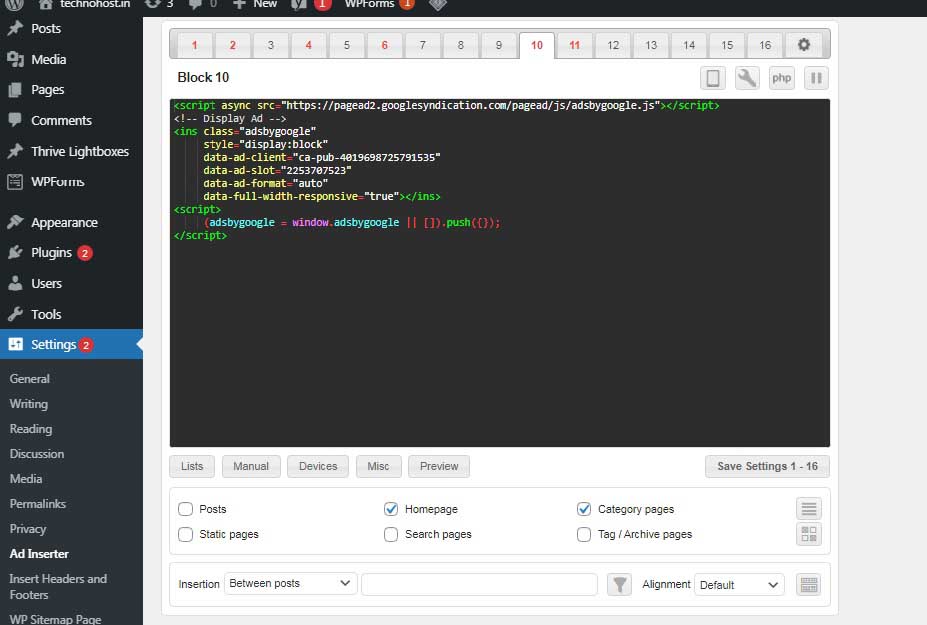
You may easily display your ads in the sidebar as well, because the plugin also runs a coding theory.
Alternatively, you can use custom shortcodes or a PHP function to display advertisements.
Ads can be customised to appear only to logged in, logged out, or all users, as well as users from specified types of devices. You may also choose whether or not to display ads in previous posts.
Whenever you want not to show ad due to low CTR (Click Through Rate), you can disable some specific ads or all typs of ads.

One of the simplest ways to display AdSense or other ads on your website is with the WordPress Ad Widget.
After you've installed and activated the plugin, it will add many custom widgets to your WordPress site. To use the widgets, navigate to Appearance > Widgets on your website dashboard and look for the ‘Ad Widget...' widgets.
The feature enables for the display of both text and graphic ads. You may display an unlimited number of ads with this simple, beginner-friendly plugin.
Make sure, however, that you are abiding to the ad provider's policies.

Easy Plugin for AdSense is a WordPress plugin that allows you to easily integrate Google AdSense ads to your website by following a few simple steps.
Besides from normal blog articles, the plugin can display advertisements on your website's front page and other pages. For the ads, you may also set a custom hover effect.


Ad management plugin includes a variety of powerful advertising options for inserting ad codes in the most effective locations.
Ads from Google AdSense, Google Ad Manager (DFP – DoubleClick for Publishers), Amazon Native Shopping Ads, Media.net, Infolinks, and rotating banners are all supported.
This plugin is more than an AdSense or ad-related plugin. It has a lot of advanced features like opt-in forms, header scripts, Javascript, CSS, HTML, PHP, analytics, tracking, and ad code that can be inserted anywhere on the page.
I had been using another ad placement manager for a few years before switching to Ad Inserter.
The power and adaptability of it impressed me.
This plugin comes highly recommended by me to anyone looking for a simple solution to manage ads in WordPress.
It's difficult to select, but these are the greatest three plugins I've ever used in WordPress.

Another great plugin for inserting AdSense ads to your blog is Google AdSense by BestWebSoft (gasplugin).
After you've installed and activated the plugin, you'll need to approve it by entering your AdSense publisher ID.
After that, you may start displaying advertising by selecting the appropriate customization choices.
The plugin allows you to display several forms of ads, such as text, image, text and image ads, link blocks, and so on. You can select the format for each type of ad.
Horizontal, vertical, and square orientations are among the formatting options available. There are also several places where the ads can be shown.
Finally, you can choose between a standard color palette and custom colors for the ads.

Are you searching for a simple ad manager? The following are the most valid reasons to use Advanced Ads:
Since 2009, they've been approved in publishing and ad optimization.
Google AdSense, Google Ad Manager (previously Google DoubleClick for Publishers, DFP), Amazon ads, and media.net ads are just a few of the ad formats and networks that work.
the main of features for testing and optimising ads
- ad units with no limit
- Support for ads.txt
- For the block editor, there is a specific ad block.
Google AdSense Partner who executes any technological updates as soon as possible and in strict accordance with Google AdSense guidelines.
Ad Health integration and Google AdSense violation alerts are the only advertising solutions with these features.
This plugin works well for delivering rotating ads on a community news site. When it comes to creating a product for your users that is both feature-rich and trustworthy, the sky is the limit.
Since they debuted less than a year ago, they've provided over a million ad impressions using a combination of sidebar, top, sticky, and in-content placements — both HTML5 and images.
Advanced Ads makes it simple for its small team to provide a positive user and advertiser experience.

Important Note About Touch Screen Support: Because mobile devices such as smartphones and tablets use a touchscreen instead of a mouse for click input, this plugin will not work on them.
The border monitoring trick is made irrelevant due to this structure.
Important Note: Starting with version 1.1.0, this plugin will only operate with AdSense ad code or any other ad code that uses iframes to display ads.
Normal affiliate ad codes will no longer be tracked.
Please use version 1.0.6 of this plugin to track affiliate ad codes like a href="http://example.com">img src="/some.jpg" />/a>.
That will not work with v1.1.0+ code. Check see the FAQ section to find out why I had to do this.
Final Thoughts
Remember that none of these plugins permit you to use AdSense for search, which you should use.
Your visitors will be able to access information on your blog thanks to the AdSense search box, and you will earn a decent amount of money from this additional unit.
The maximum number of AdSense units that can be used can be found here.